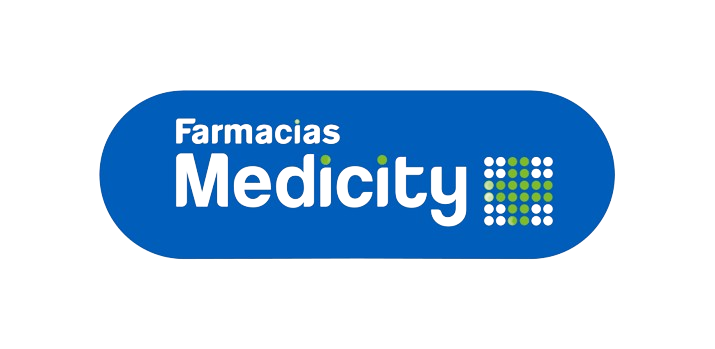Cómo los Servicios de Firma Electrónica Pueden Revolucionar la Gestión de Documentos
- 26 de noviembre de 2024
- Publicado por: By ArgosData
- Categoría: Firmas electrónicas versus firmas digitales

Electronic Signature Services:
In an increasingly digital world, document management is undergoing a significant transformation. Electronic signature services not only simplify processes, but also offer crucial advantages in terms of efficiency, security, and sustainability. This article explores how these tools are revolutionizing the way businesses and individuals manage their documents.
What are Electronic Signature Services?
Electronic signature is a digital method that allows people to sign documents remotely, using a technological tool that verifies the authenticity of the signer. Unlike traditional paper signatures, electronic signatures are designed to be secure, fast, and legally binding in many countries around the world.
Types of Electronic Signature
- Simple Electronic Signature: A scanned image or a signature made with your finger on a touch device.
- Advanced Electronic Signature: Includes more robust authentication methods, such as passwords or verification codes.
- Qualified Electronic Signature: Requires a digital certificate issued by a recognized certifying entity.
Advantages of Electronic Signature in Document Management
Adopting electronic signature services has a positive impact on several aspects of document management. Some of its main advantages include:
1. Operational Efficiency
Electronic signatures eliminate the need to physically print, scan and send documents. This significantly reduces the time required to complete administrative processes.
For example, a contract that used to take days to sign can now be completed in minutes, regardless of the location of the parties involved.
2. Improved Security
E-signature services use advanced encryption to ensure that documents and signatures are authentic. They also offer a detailed audit trail documenting when and how documents were signed, providing greater transparency.

3. Cost Savings
By eliminating the costs associated with paper, printing, storage and shipping, businesses can save a considerable amount of money. This is especially beneficial for organizations that handle large volumes of documents.
4. Access and Flexibility
Documents can be signed from anywhere and at any time, as long as there is internet access. This is ideal for remote teams and international transactions.
5. Regulatory Compliance
In many countries, an electronic signature has the same legal weight as a handwritten signature, as long as it complies with local regulations, such as the Electronic Signature Act in the United States or the eIDAS Regulation in Europe.
Electronic Signature Use Cases
1. Business Sector
In the corporate world, electronic signatures are essential to speed up processes such as the signing of employment contracts, confidentiality agreements and internal approvals.
2. Real Estate Sector
Real estate agents use electronic signatures to close deals quickly, avoiding delays associated with physical paperwork.
3. Financial Sector
Banks and financial institutions use them to sign documents such as loan agreements, account openings and transaction authorizations.
4. Education and Government
Schools and government agencies adopt these solutions to streamline administrative processes such as enrollment and permits.
Considerations when implementing an electronic signature service
If you are considering integrating an electronic signature service into your organization, here are some key aspects to evaluate:
1. Compatibility
Make sure your e-signature platform is compatible with the document systems and formats you already use, such as PDF or Microsoft Office.
2. Security
Opt for services that comply with recognized security standards, such as ISO/IEC 27001, and offer multi-factor authentication.
3. Legality
Verify that the chosen service complies with local laws and regulations, guaranteeing the legal validity of the signatures.
4. Ease of Use
An intuitive system will be easier for employees and customers to adopt, reducing the learning curve.
5. Costs
Compare prices and subscription models to choose an option that fits your budget without compromising quality.
How to Choose the Best Electronic Signature Service
The market offers various options for electronic signature services, each with specific features. Among the most popular platforms are:
- DocuSign: Recognized worldwide, it offers an easy-to-use interface and high levels of security.
- Adobe Sign: Integrated with Adobe tools, ideal for frequent users of PDF documents.
- SignNow: An affordable option that combines functionality with accessibility.
- HelloSign: Famous for its simplicity, suitable for small and medium-sized businesses.
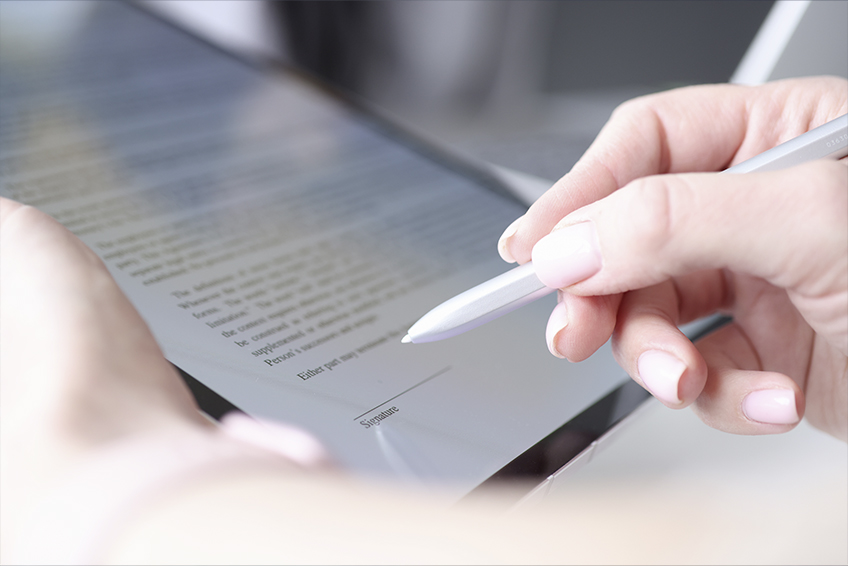
Future of Electronic Signature in Document Management
The evolution of technology continues to drive the development of electronic signature services. Future innovations are expected to include:
- Greater integration with artificial intelligence to automate document review.
- Biometric authentication, such as using fingerprints or facial recognition.
- Blockchain support for increased security and immutability of documents.
These trends reinforce the role of the electronic signature as an indispensable tool in the digital transformation of companies.
Conclusion
Electronic signature services are transforming document management, offering speed, security, and cost savings. From small businesses to large corporations, these solutions are key to staying competitive in a digital environment.
Adopting electronic signatures is not only a strategic decision but also an investment in efficiency and sustainability for the future. If you have not yet taken this step, now is the time to explore the options and revolutionize the way you manage documents.
Visit our Facebook Page.